The file allocation table (FAT) file system is named for its method of organization by storing entries in a table which resides at the beginning of the volume.
To protect the volume, two copies of the table are kept, in case one becomes damaged. The file allocation tables must also be stored in a fixed location so that the files needed to start the system can be correctly located.
The file allocation table contains the following types of information about each cluster on the volume (see example below for FAT16):
There is no organization to the FAT folder structure, and files are given the first available location on the volume.
The starting cluster number is the address of the first cluster used by the file.
Each cluster contains a pointer to the next cluster in the file, or an indication (0xFFFF) that this cluster is the end of the file. These links and end of file indicators are shown below.
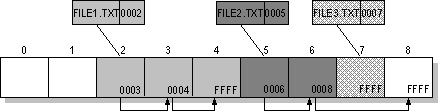
This illustration shows three files. The file File1.txt is a file that is large enough to use three clusters.
The second file, File2.txt, is a fragmented file that also requires three clusters. A small file, File3.txt, fits completely in one cluster. In each case, the folder entry (see folder entry for details) points to the first cluster of the file.
This document is available in PDF format,
which requires Adobe® Acrobat® Reader
(Free download):